Lorem ipsum dolor sit amet, consectetur adipiscing elit.
Lorem ipsum dolor sit amet, consectetur adipiscing elit.
Lorem ipsum dolor sit amet, consectetur adipiscing elit.
Lorem ipsum dolor sit amet, consectetur adipiscing elit.
Lorem ipsum dolor sit amet, consectetur adipiscing elit.
Lorem ipsum dolor sit amet, consectetur adipiscing elit.
FutureProspects template has a beautiful built-in iPhone, iPod Touch and Android mobiles custom theme. But that's not all! Due to the other possibility offered by the Gantry Framework, you can create a dedicated version of the website, with separate content for mobile devices only!

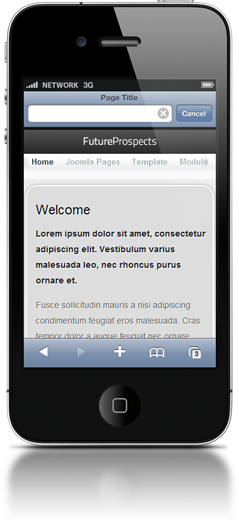
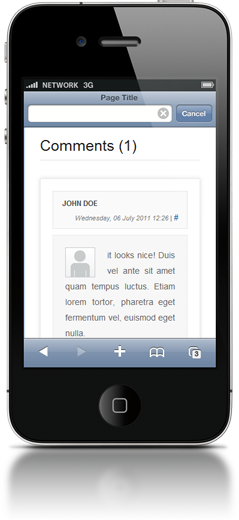
There are two options to see how mobile version works:
1. If You have an iPhone or iPod Touch or mobile based on Android Platform.
Open browser in mobile device and type www.demo.7studio.eu/joomla/fp/
2. If you don't have an iPhone, iPod Touch or Android phone, don't worry, you can still check it out.
Download the latest version of Safari browser for Windows or Mac OS and follow these steps: